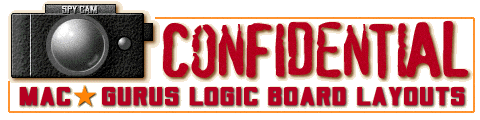
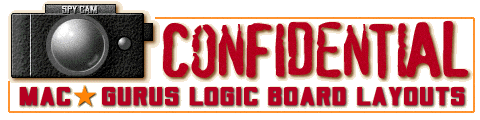

The Apple Power Macintosh G4(PCI Graphics aka Yikes) logic board boasts four DIMM slots which can handle four separate 64MB, 128MB, or 256MB PC100 SDRAM DIMMs (3.3-volt, unbuffered, 64-bit-wide, 168-pin, 8ns at 125 MHz). These slots support up to 1GB of PC100 SDRAM (999MB maximum per application program) using the following DIMMs:
- 32MB, 64MB, or 128MB DIMMs (64-bit-wide, 64-Mbit technology)
- 128MB or 256MB DIMMs (64-bit-wide, 128-Mbit technology)
As there is no DRAM soldered to the logic board, the G4 (PCI Graphics) requires at least one installed DIMM for the computer to boot. Apple does recommend that DIMMs be installed in slot 1 first (J19), then in J20, J21, and J22, in order. As the Grackle IC memory controller and PCI bridge on the Yikes logic board supports only linear memory organization, no benefit accrues from installing SDRAM DIMMs in matched pairs, and DIMMs (installed in any slot and any order) are addressed as a contiguous memory array. The max memory installable in Yikes is 1GB, in the form of four (4) 256MB 128Mbit pieces. Due to limitations in MacOS 9.04, the max memory configuration useable at this time in any Power Macintosh is 1.5GB.
Interesting AnomaliesIf the Power Macintosh G4 has a self-powered USB device attached, it may exhibit the following symptoms:
- After power on, the Mac plays three "beeps" with no video rather than the normal startup tone or "bong."
- After startup, the Mac may display an error message indicating that the built-in memory test has detected a problem.
- After power on, the Mac will fail to play a normal system startup tone, or the startup tone will be cut short, and there will be no video.
A self-powered USB device is a USB device that has its own power cord and draws power from an external power source, not from the computer.
The root cause for this issue has been traced to a particular type of memory used by Apple which is greatly exacerbated by the presence of some self-powered USB devices. If your computer is experiencing any or all of the symptoms listed above, your memory DIMMs may need to be replaced. Please contact an Authorized Service Provider to have your computer diagnosed and repaired, if necessary. For the record, no SDRAM sold by MacGurus is afflicted by this problem.
As a temporary work-around, you can detach all self-powered USB devices, restart your computer, and then reconnect your USB devices. The definitive fix, however, is replacement of the offending SDRAM DIMMs.
Video MemoryVideo Memory Note: The main logic board has no built-in video RAM nor a slot for video RAM expansion. The accelerated graphics card installed in the computer includes 16 MB of SDRAM video memory and does not support video RAM expansion.
| Specifications: | ||
|---|---|---|
| Logic Board RAM | None | |
| Supported DIMMs | 32MB, 64MB, 128MB (all 64-Mbit), and 128MB, 256MB (all 128-Mbit). | |
| Number DIMM Slots | Four(4) | |
| Supported VRAM | None | |
| Number VRAM Slots | None | |
| L2 Cache Supported? | 1 MB of Backside Level 2 Cache running at half the processor speed | |
| DIMM Type | 168-pin, 3.3v PC-100 64-bit, 8ns. | |