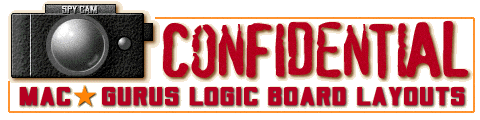
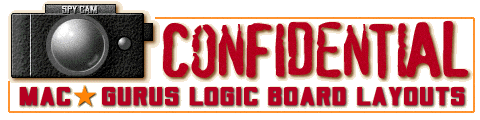
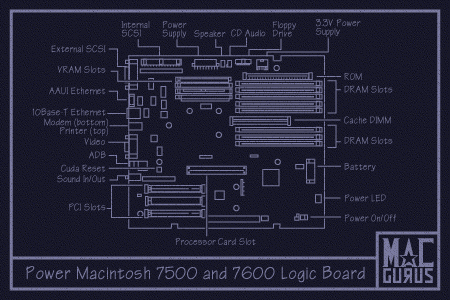
The PowerPC 601-based Power Mac 7500 and PowerPC 604-based 7600-series share a common logic board (aka "TNT") with eight (8) DRAM DIMM slots and a 64-bit data bus which widens to 128-bits when interleaved. This computer originally shipped with 5-volt, 64-bit, 168-pin fast-paged mode (FPM) 70ns DIMMs, and typically shipped with 16MB of RAM (either a single 16MB DIMM in slot B4 or a pair of 8MB DIMMs in slots A4 & B4).Note: MacGurus recommends the use of 168-pin, 5v EDO 64-bit, 2k refresh, 60ns DIMMs in this machine. EDO DIMMs are engineered to higher tolerances, and are more compatible with G3 processor upgrades. FPM DIMMS and 5v EDO DIMMS can be mixed in this machine.
As there is no DRAM soldered to the logic board, the 7500 and 7600-series require that at least one DIMM be installed for the computer to boot. DIMMs may be installed in any slot, in any order, although a performance boost of 10-15% results from installing matching pairs of high-quality DIMMs in pairs, in corresponding slots (A4-B4, A3-B3, A2-B2, A1-B1), as a consequence of interleaving. Memory bandwidth tests may reveal greater performance gains. In short, your mileage may vary. The maximum amount of usable memory is 1GB, in the form of eight (8) 128MB DIMMs.
Like other Power Macs of their generation, the 7500 & 7600-series do not require DIMMs to be installed in pairs. In contrast to the 7200-series, the 7500 & 7600's HammerHead ASIC memory controller does support memory interleaving, utilizing a 128-bit memory path. When purchasing memory for these computers, consequently, it is best to purchase DIMMs in matching pairs, to ensure that chipsets, gating, density, and speed all correspond. Disparate pieces may interleave, especially if they are of high quality and compliant with Apple specifications, but chances are enhanced if differences between DIMMs are minimized.
It must be stressed that the 7500-series in particular requires L2 cache DIMMs which are engineered to more exacting specifications than those acceptable in other Power Macs. To be blunt, the 7500-series is downright finicky where L2 cache is concerned. Fortunately, this caveat is virtually irrelevant in the age of the G3 and G4 daughtercard upgrade. It applies only to daughtercards running 604e processors.
Eric Belsley of the Macintosh Resource Page has made some pertinent information publicly available. Definitive insight can be extracted from an article, Power Macintosh: L1 &: L2 Cache Explained (TECHINFO-0014750), which is available from the Apple Technical Information Library (TIL).
When purchasing L2 cache for the 7500-series, it is advisable to confirm that the cache is compatible with the 7500-series. Since such cache is no longer manufactured, the onus is on the buyer to purchase from a reputable source, and reserve some recourse in the event you receive an incompatible piece. Again, this warning applies only to machines running 604 daughtercards. G3 and G4 daughtercards typically run better in the 7500-series with the logic board cache removed.
Specifications: Logic Board RAM None Supported DIMMs 32MB, 64MB. 128MB. Number DIMM Slots Eight (8) Supported VRAM VRAM DIMM: 1024k Number VRAM Slots Four (4) L2 Cache Supported? L2 DIMM: 256k, 512k, 1MB DIMM Type 168-pin, 5v EDO 64-bit, 2k refresh, 60ns.
As noted, the 7500 & 7600-series have four (4) 1MB VRAM DIMM slots on the logic board, and typically ship with two (2) slots filled. When two additional 1MB VRAM DIMMs are installed, the maximum capacity of 4MBs on-board VRAM is achieved.