Hot Swap SATA Guide Page 3
Roll Your Own Hotswap SATA Guide
Guide and photos by Rick Stephens
Now we slide in the first hotswap bay. Just go part way in to make easy hookup of data and power cables.
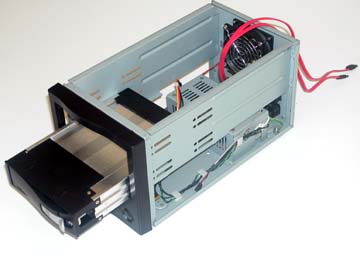
Hook up cables on each bay as you go:

Using the fine thread screws packaged with the Hotswap Bays attach each bay to the enclosure after hooking up cables.

Finished view from above, two bays, two data cables and two power cables:


The Gurus Certify These Instructions Work!

